Layout border design in Android
카카오톡 친구목록 ExpandableListView 구현에서 Layout border 디자인 구현하기
카카오톡 화면
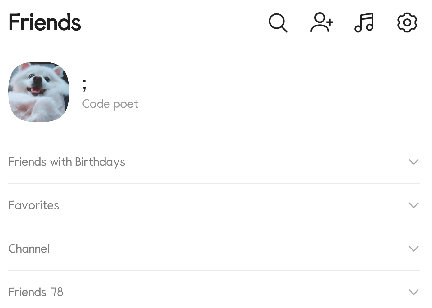
(스샷이 잘못 찍혔는지 Favorites와 Channels사이에 border가 안 보이지만, 있다.)
Child Component와 Parents Component 사이에는 border를 넣고 싶지 않았기 때문에, Parents Component의 위쪽 border만 표시하도록 하고 싶었다.
- 처음에는 아래쪽 border만 없어지게 하는 방법이 있지 않을까 해서 이것저것 알아봄. 실패.
- 결과적으로, 위쪽 border는 남겨놓고, 아래쪽 border만 안 보이게 하는 방법은 못 찾았다.
- 그래서 전부 다 없애고, 위쪽 border만 그리는 방법으로 변경.
android:divider="#00000000"
android:childDivider="#00000000"
- 재사용이 가능한 방법으로, custom_border.xml을 따로 만들어놓고 불러다 쓰는 방법으로 결정.
<?xml version="1.0" encoding="utf-8
<layer-list xmlns:android="http://schemas.android.com/apk/res/android" >
<item
android:bottom="-2dp" <!-- 음수 값을 설정하면 border를 표시하지 않음 -->
android:left="-2dp"
android:right="-2dp"
android:top="1dp">
<shape android:shape="rectangle" >
<stroke <!-- border의 두께와 색상을 지정 -->
android:width="1dp"
android:color="#dcdcdc" />
<solid android:color="#00000000" /> <!-- 배경색 지정(여기서는 투명으로) -->
</shape>
</item>
</layer-list>
- ListView에서 목록을 클릭했을 때, 효과가 있는거 같아서 border가 순간 두꺼워지는 듯이 보이는 문제 발견.
- 제거하기 위해 ExpandableListView에 설정 추가.
android:listSelector="@android:color/transparent"
- 끝

